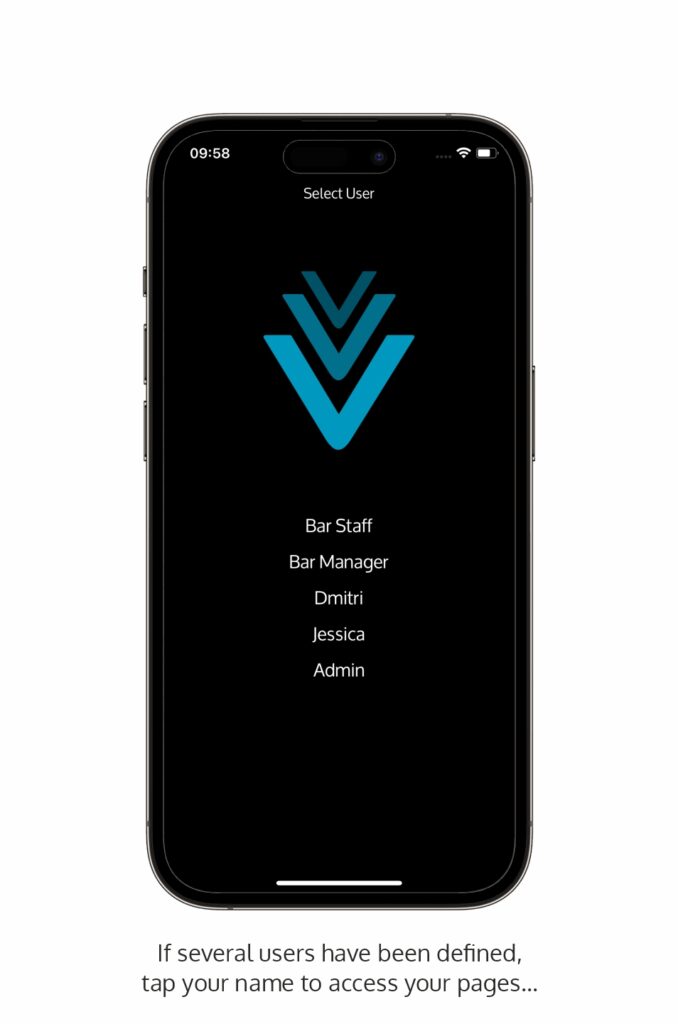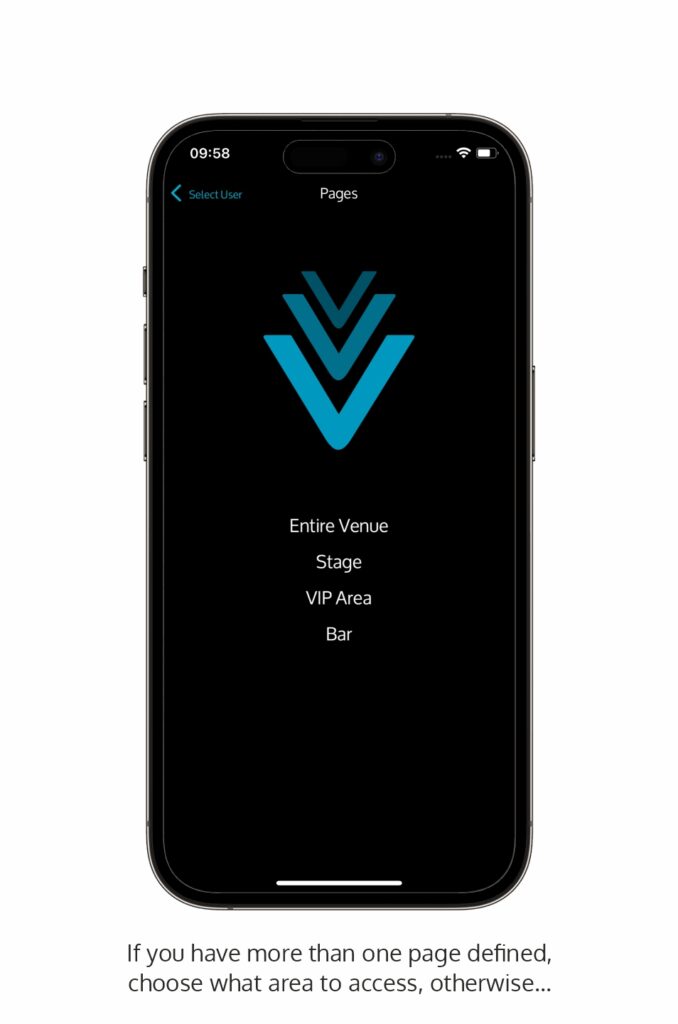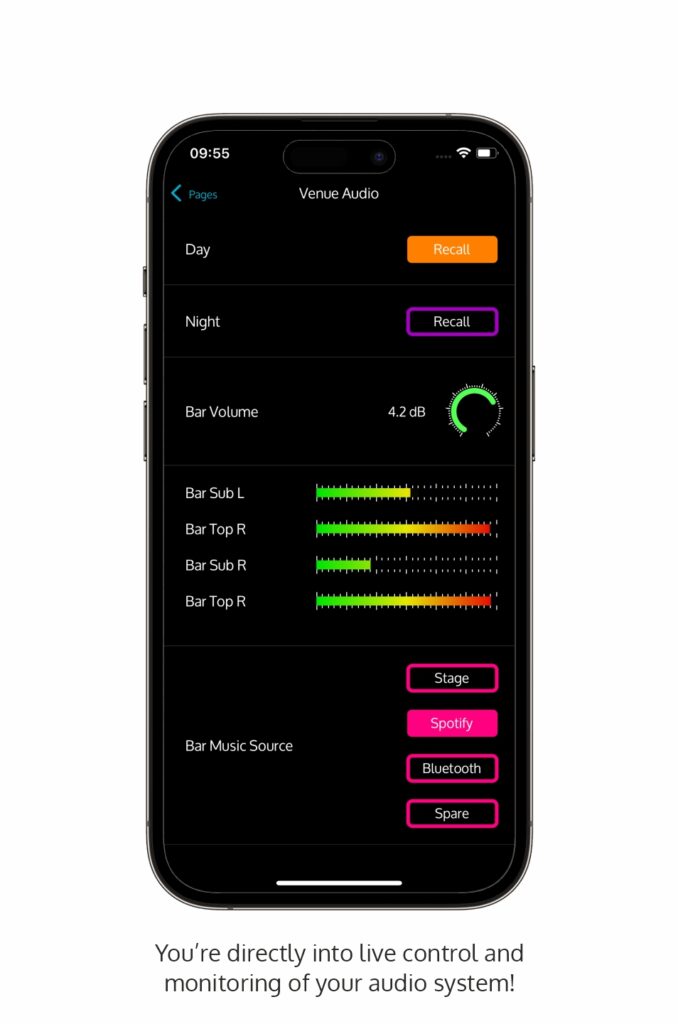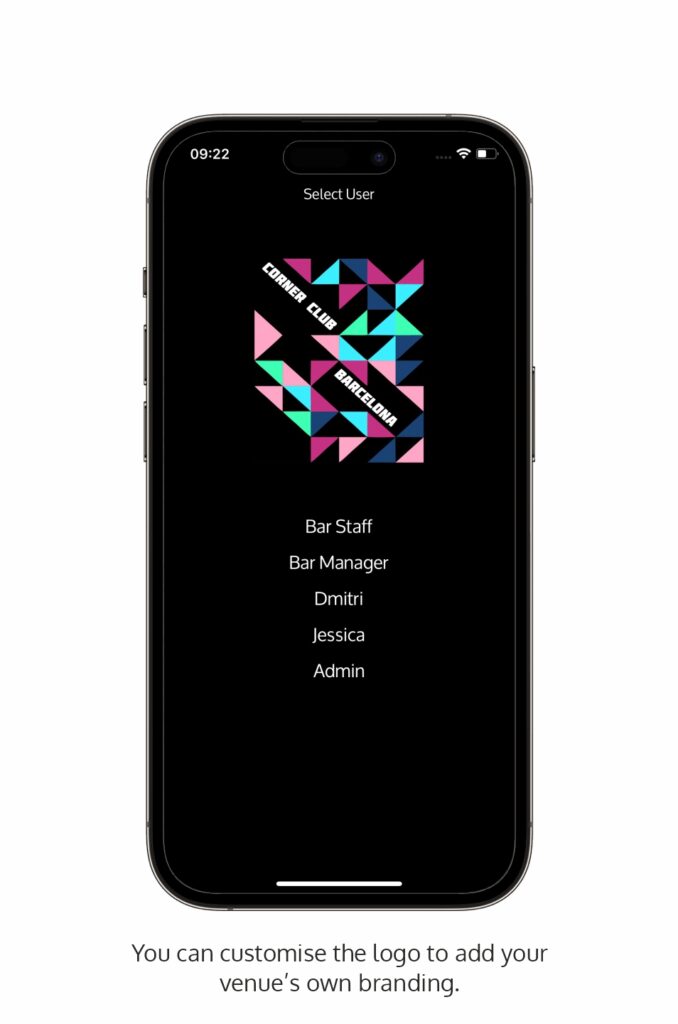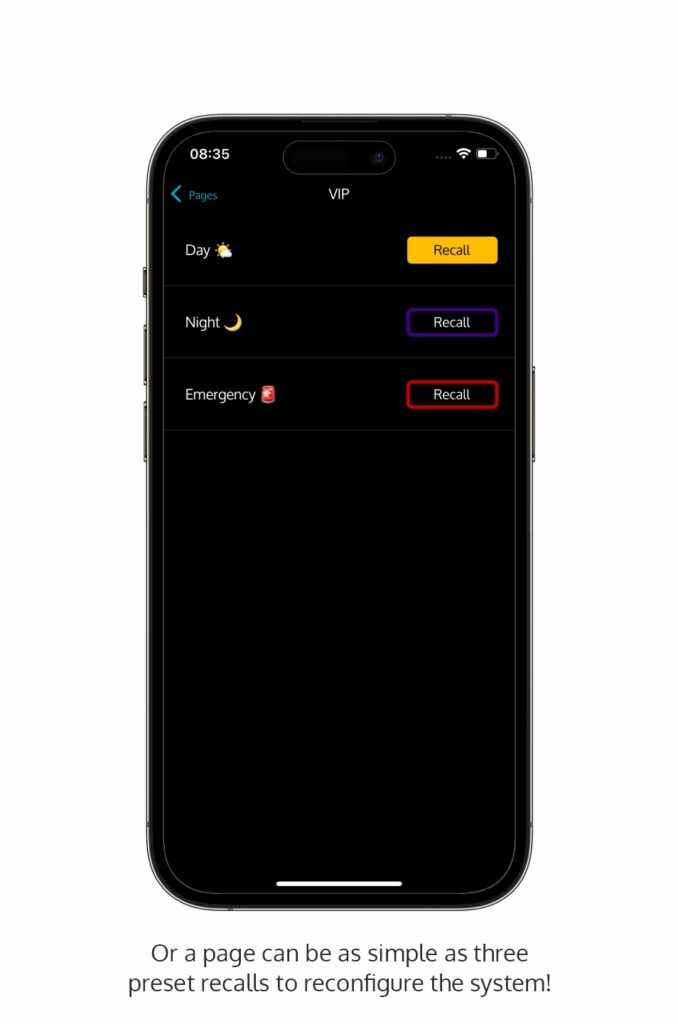V-Remote Overview
V-Remote is programmed using the NST Audio D-Net application, and can be set-up to allow control of one or more NST Audio processors connected to the same network*.
Crucially, the configuration of the app is stored within the audio system** so anyone can download the app and it will configure itself automatically with no programming.
V-Remote allows multiple pages of custom remote access to the following parameters :
- Channel and matrix gains
- Output source selection
- Preset recall
- Metering
Multiple parameters across multiple devices can be assigned to a single control allowing, for example, different presets to all be recalled on different units, or gains adjusted at the same time via a single control.
To keep the controls secure, multiple users with PINs can also be configured, with individual user’s access set as required.
V-Remote complements our other Venue Remotes:
*requires WiFi access to the network
**supports storage in DM88/VMX88/88L/VMO16 - requires D-Net V2.1.0 or later
Videos
Explore how to set up and configure V-Remote.
Downloads
Software
The V-Remote app is downloaded on the Apple App Store and is compatible with iOS 14 or later. You'll also need to download D-Net to configure the app:
The panel is designed to fit into a single-gang standard UK electrical wall box (US version available on request). The VR1 is powered by a PoE (Power Over Ethernet) router, requiring only a single standard Ethernet cable for both power and control. This second generation design reduces the in-wall depth by almost 40% (to 28.2mm from 45mm) and is now also fully enclosed to the rear.
Available in three finishes (Silver anodised semi-matt aluminium; Black anodised semi-matt aluminium; White painted semi-matt aluminium), the VR2 has many customisable features including programmable side-bezel RGB lighting which can follow controls defined by colour, customisable screensaver logo upload, and choice of either vertical or horizontal mounting.