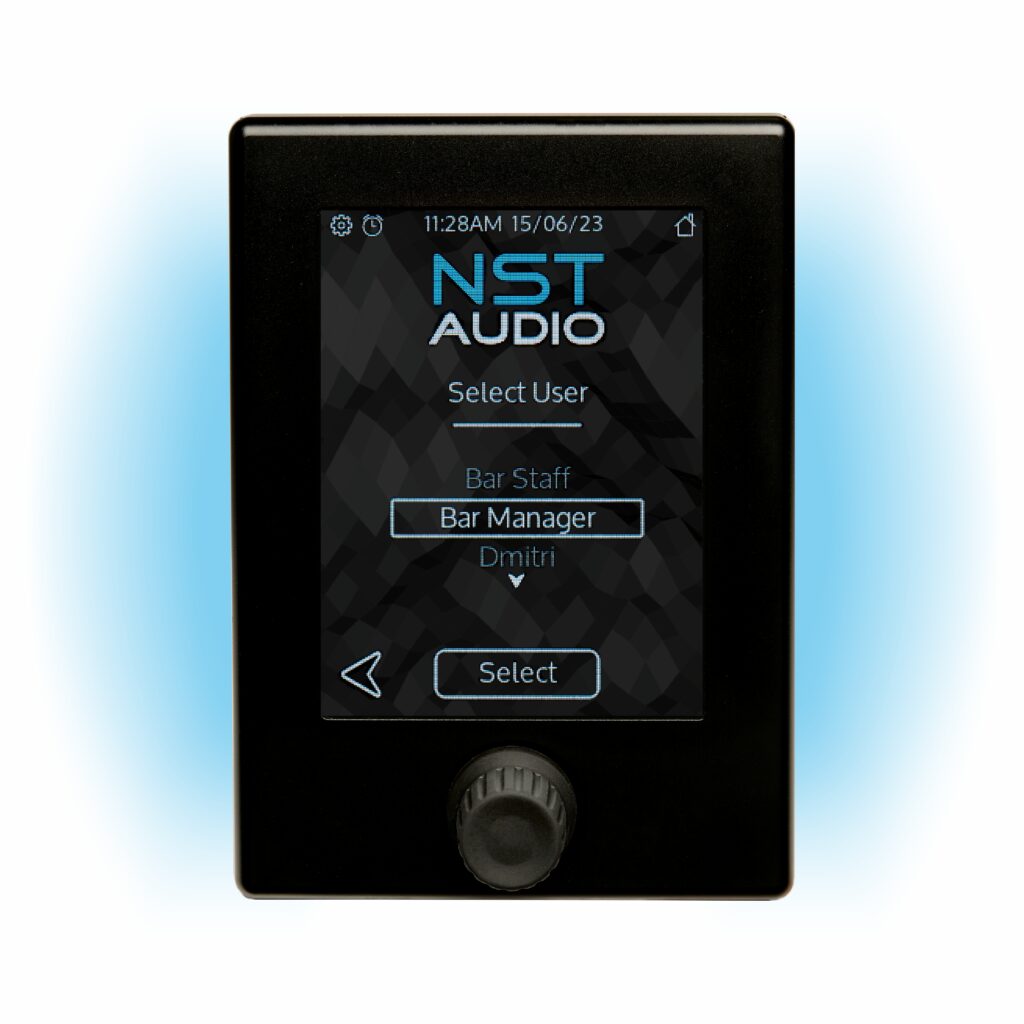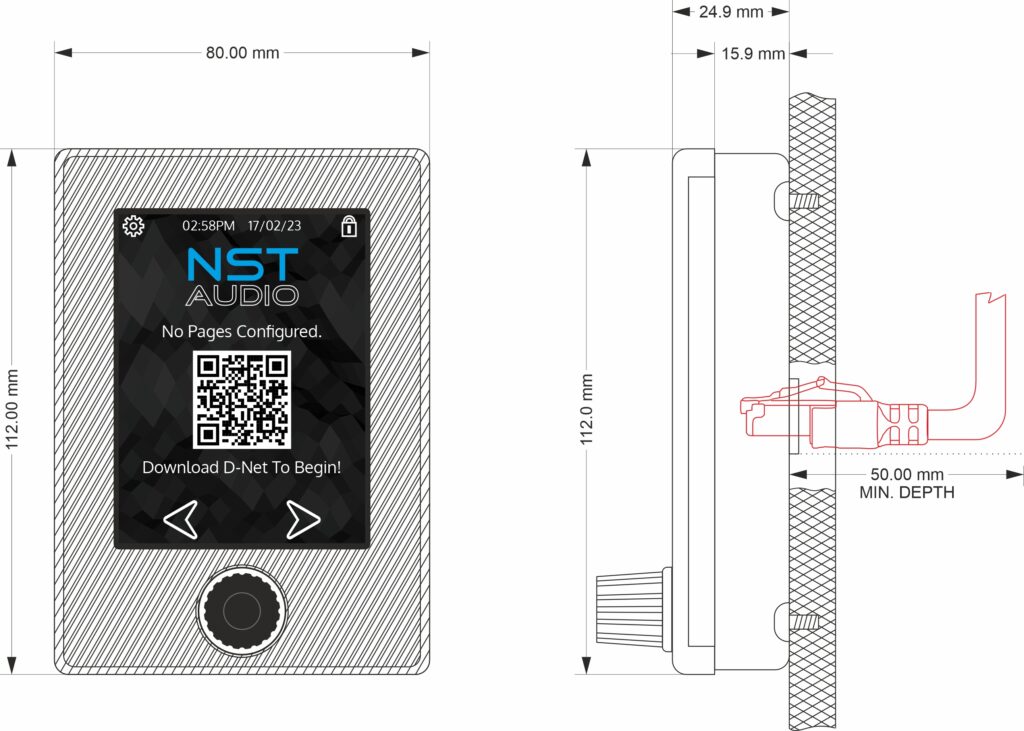VR2 PoE Touch Remote Control Panel

The VR2 touch remote control wall panel is designed for simple and intuitive remote control of specific parameters of any NST Audio processor.
VR2 Overview
Available in three finishes (Silver anodised semi-matt aluminium; Black anodised semi-matt aluminium; White painted semi-matt aluminium), the VR2 has many customisable features including programmable side-bezel RGB lighting which can follow controls defined by colour, customisable screensaver logo upload, and choice of either vertical or horizontal mounting.
The VR2 wall panel control is designed to fit into the provided bracket, and is secured with two countersunk screws into the top and two underneath at the bottom. The bracket is surface mounted onto the wall with four screws.
The VR2 is programmed using the our D-Net software and can be set-up to allow control of one or more NST Audio processors connected to the same network as the wall panel.
The VR2 allows multiple pages of custom remote access to the following parameters :
- Channel and matrix gains
- Routing and channel mutes
- Preset recall
- OEM IP commands (projectors etc.)
As panes are added to the VR2, they will appear in real time, and there is no “save” procedure required. This configuration information is stored indefinitely in the VR2. Multiple VR2 panels (and VR1 panels) can be configured to operate in a single venue with different sets of control panes defined.
The VR2 has a real time clock and calendar (with daylight savings time compensation). This can be used to trigger recurring memory recalls. For example, to reset the system back to known defaults every morning, or to control EQ or levels via preset recalls at various points in the day/evening.
It is also possible to set up different user levels and protect each with a PIN code. Each user can be granted access to any or all defined panes, and this system can be used for either “vertical” security control (so users permissions based on seniority) or “horizontal” control (so, creating users to group controls, such as a “Lobby” user only seeing volume and source select for the Lobby).
The VR2 can also be configured “offline” and the configuration downloaded at the time of installation.
Once set-up, the VR2 requires no technical knowledge to operate, allowing venue personnel to operate the device with ease. The full colour LCD display allows all pages to be labelled by the install engineer, leaving venue staff with a clear, simple and easy to use remote which enables them to adjust the configuration and volume of the system audio in multiple locations, throughout the venue.
Downloads
VR2 EU Declaration of Conformity PDF (74KB)
VR2 Default Logo for Screensaver PNG (8KB)
VR2 Default Logo for User Select Page PNG (5KB)
VR2 Bracket Template (Print 1:1 ONLY!) (480KB)
VR2 IP OEM Control - Projectors (1.7MB)
PJLink Projector Commands PDF (880KB)
VR2 IP OEM Control - Relays (1.9MB)
Software
The latest firmware, for NST Audio devices, is included as part of the D-Net software, that can be downloaded from the D-Net page:
Videos
Explore how to set up and configure the VR2.
The panel is designed to fit into a single-gang standard UK electrical wall box (US version available on request). The VR1 is powered by a PoE (Power Over Ethernet) router, requiring only a single standard Ethernet cable for both power and control. This second generation design reduces the in-wall depth by almost 40% (to 28.2mm from 45mm) and is now also fully enclosed to the rear.
V-Remote is programmed using the NST Audio D-Net application, and can be set-up to allow control of one or more NST Audio processors connected to the same network.
The V-Remote app is designed for roaming control of any NST audio system; quick to configure and easy for end users to access and use.