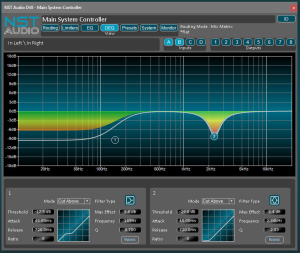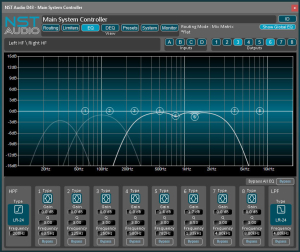D-Net Software Downloads

D-Net Overview
With its intuitive user interface, D-Net makes it simple to automatically discover all your devices and get control of them on a network. D-Net gives full control of all DSP, routing and configuration of multiple NST devices with ability to set up systems offline and store/load presets and preset libraries.
More advanced tools are also available allowing device linking, storing/loading of system snapshots as well as selective locking of device control panels. For “Power Users” there are also many shortcuts and time saving features to make system configuration quicker and easier.
- Available for PC, Mac and iPad
- Automatic discovery of all devices on the network
- Connection via Ethernet / Wifi or USB (PC only)
- Open multiple device control panels simultaneously
- Real time metering of all online devices at 30fps
- Copy and paste devices, channels or EQ between devices
- Automatic prompting when firmware updates are available for connected devices
- System monitor window to view metering and network status of all devices
- Split virtual rack view and system monitor into virtual “racks” to represent physical locations
- Global mute button instantly mutes all devices on the network
- Ability to configure a system offline and assign devices when going online
- Load and Save of system files, current devices settings files and preset library files
- Linking view to enable linking of multiple devices, with optional exclusion of some parameters
- System snapshots to store or load current system state
Have you seen V-Remote?
The V-Remote app is designed for roaming control of any NST audio system; quick to configure and easy for end users to access and use. V-Remote is programmed using D-Net, and can be set-up to allow control of one or more NST Audio processors connected to the same network [requires WiFi access].
More info on the app, what it can do and how to use it can be found on our dedicated V-Remote page.
V-Remote is available for download on the App Store (iPhone and iPad) - Search for "NST V-Remote".

D-Net Revision History
D-Net V2.1.2 (03/06/2024) release includes the following features:
- Bug fix for load channel settings not sending delays to device
D-Net V2.1.0 (02/04/2024 Download : PC / Mac) release includes the following features:
- V-Remote compatibility
D-Net V2.0.5 (11/12/2023 Download : PC / Mac) release includes the following features:
- Bug Fix - VR2 firmware update to fix output/matrix gain pane bug
- Extended DEQ attack and release times
- Bug fix - Copy/Paste errors on VMX88L and B24
- Bug fix - Crash on startup on macOS 11.x
- Bug fix - macOS meter redraw issues on macOS 14.x
D-Net V2.0.3 (02/10/2023 Download : PC / Mac) release includes the following features:
- Bug Fix - Crash when loading files with VR2 with source select control
- Update macOS version requirement to 11.0
D-Net V2.0.1 (18/09/2023 Download : PC / Mac) release includes the following features:
- Bug Fix - Control panel channel label alignment issues
- Bug Fix - Crash when sending settings to multiple devices
- Bug Fix - About Box credits not showing on Windows
D-Net V2.0.0 (11/09/2023) release includes the following features:
- VR2 compatibility
- Firmware updates for all devices
- Resizeable control panels for all devices
- Allow VR1 and VR2 offline programming
- Standard font across all platforms
- Improved screen space usage on iPad
- Multiple bug fixes, tweaks and under the hood fettling
V1.14.2.2191 (15/09/2022 Download : PC / Mac) release includes the following features:
- Bug Fix - Firmware updates for D48X, D48S, ID48X, VR1 to resolve problem with short DHCP lease times
Version 1.14.0 Build 2140 (17/5/2022)
- VMX88L compatibility
- Add Dante routing changes to VMO16 presets
- VMX88 preset recall via GPI ports
- Hide Global Mute button option in application settings
- Load D48S/D48X presets into VMX88
- Changed "Band Gain" label to "Offset Gain" on VMX88 and VMO16
- Bug Fix - VR1 page reordering
- Bug Fix - VR1 going offline with multiple units in system
- Bug Fix - FFA G3 routing wizard crash
- Several minor bug fixes
D-Net V1.13.0.2046 (14/12/2021) release includes the following features:
- Support for D48X and ID48X processors
- Bug Fix - VMO16 preset data not fully loaded to D-Net when going online
D-Net V1.12.0.2035 (13/09/2021) release includes the following features:
- Windows builds now use signed installers and binaries
- Windows dependencies on older runtime libraries removed
- Mac builds are now universal binaries for Intel and Apple Silicon
- Enable reordering of gains on VR1
- Dante channel names show on VMX88 and VMO16 matrix pages
- Bug Fix - VR1 gain page bitmaps not detected properly on Windows/li>
- Bug Fix - Several text alignment and DPI scaling issues
D-Net V1.11.2.1914 (01/09/2020) release includes the following features:
- VMX88 firmware update to fix Dante output startup issue
D-Net V1.11.1.1911 (30/07/2020) release includes the following features:
- D48S firmware update to fix delay compensation errors with older presets
D-Net V1.11.0.1908 (27/07/2020) release includes the following features:
- D48S and ID48S now have FIR filtering on output channels
- VMX88 can now select source for Dante outputs
- Two network interfaces now supported if available
- Improvements to security of locked devices
- Ethernet comms speed improved
- Several minor bug fixes and improvements
D-Net V1.10.0.1756 (08/04/2020) release includes the following features:
- Band Gain control on VMX88 output channels
- VR1 “Minimum value mutes” option
- Copy & Paste of VR1 devices
- Reordering of VR1 pages
- Meter speed optimisation for macOS
- Add channel labels on VMX88 and VMO16 matrix pages
- Lower front panel signal LEDs to -60dB threshold on VMX88 and VMO16
- Updated SCP commands in VMX88 and VMO16 for Crestron control
- Several minor bug fixes
D-Net V1.9.1.1709 release includes the following features:
- Bug fix when upgrading VR1 gain pages from older format
D-Net V1.9.0.1705 release includes the following features:
- Added VMO16 device compatibility
- Add Source Select page to VR1
- Add “Display as Percentage” option to VR1 Gain Page
- Add “Increment” option to VR1 Gain Page
- Add “Display Offset” option to VR1 Gain Page
- Add locking option to stop VR1 being edited in software
- Update macOS build to generate notarized installer and application files
- Update macOS build to support Dark Mode
- Bug fix : D48S sometimes going offline with short DHCP lease times
- Bug fix : D48S rotary sometimes jumping on first increment
- Bug fix : Device goes offline when recalling preset with no options set
D-Net V1.8.0 release includes the following features:
- Added VMX88 device compatibility
- Added LPF and HPF PEQ filter types for all devices
- Multiple bug fixes and reliability improvements
D-Net V1.7.2 release includes the following features:
- Addition of new OEM devices
- Firmware updates for all devices with minor bug fixes
- iOS12 now required for iPad version
D-Net V1.6.1 release includes the following features:
- Firmware update for all devices to fix EQ loading bug
D-Net V1.6 release includes the following features:
- Compatibility with the VR1 PoE Remote Panel
- Locked preset functionality for all devices
- Firmware updates for all devices (DX1 v0.6.0.375, DX2 v0.1.0.129)
- Simple Ethernet control protocol for Crestron control of DX1 devices
- Multiple minor bug fixes and reliability improvements
D-Net V1.5 release includes the following features:
- Firmware update to 0.6.0.355 for all D48 and ID48 devices
- Firmware update to 0.1.0.99 for all D48S devices
- 2-Stage PXL limiters now available at 48k on D48 and ID48 devices
- Improvements to USB reliability on all devices
- Bug Fix : D48S routing modes not set correctly when created from front panel
- Bug Fix : D48S Ethernet discovery issues on large networks
- Multiple minor bug fixes
D-Net V1.4 release includes the following features:
- D48S support added
- Minor bug fixes
- General performance improvements
D-Net V1.3.1 release includes the following features:
- Bug fix: D48 USB communication bug fix [Windows only]
D-Net V1.3 release includes the following features:
- Firmware update to 0.6.0.332 for all devices
- Preset recall options: mute on recall, recall input/matrix/output sections only
- Selective locking of device control panels in software
- Improvements to USB performance
- Tidy up of device control panels
- Added Funktion One F1-ID48 device
- Bug fix: Routing wizard crossover setup allows correct entry of decimals in French
- Bug fix: Delay increments now correct when editing delay on D48 front panel
- Bug fix: Unity BB-DSP devices now load/save preset libraries and current settings correctly
- Bug fix : Correction in calculation of parametric EQ Q-factor
- General minor bug fixes and performance improvements
D-Net V1.2 release includes the following features:
- Compressor, Matrix, HPF and LPF text boxes added to tab order
- Bypass All EQ button added to EQ pages
- Improvement for Retina displays on Mac
- All Pass Filters added
- Linking devices while online no longer hangs metering
- Software now remembers last EQ selected when switching between pages
- Application settings button added to toolbar
- Fixed iOS Sierra network problem
- ID48 now flashes all LEDs when ID button is pressed
- Fixed compressor meters not always being displayed correctly
- Shift+cursor keys increments delay in 1/10th of default increment
- Additional copy & paste options for EQ and DEQ added to right click menu options
- Using text boxes as faders is now an option in settings (default on)
- New firmware for all devices:
- D48 double press edit key shows last parameter edited
- D48 now has no display timeout when editing parameters
- D48 menu timeout increased to 30 seconds
- D48 phase screen on front panel remain unlinked if channel links are in use
- Performance improvements when running at 48kHz
- General minor bug fixes
D-Net V1.1 release includes the following features:
- Mac version
- New crossover page added to Routing Wizard to speed up creation of multi-way crossover settings
- Copy and paste of device settings on right click menu
- Copy and paste of input or output channel settings (EQ, crossovers, delay, gain, mute, phase, limiters, compressors, DEQ) on right click menu
- New output channel settings save to/load from file to create output channel presets on right click menu
- Improved speed of device discovery when going online
- Ability to view global EQ/crossover settings on input and output channels
- New firmware for all devices with additional warnings in software when firmware upgrades are available
- D48 can create basic crossovers from front panel
- D48 can lock its front panel but still allow preset recall and mutes
- D48 can set phase from front panel
- D48 has new System Menu on front panel (contains LCD Brightness, MAC address, IP address, firmware version)
- Settings now copy between devices when adding them to a device link
- Channel settings now copy between channels (lowest channel is master) when channel linking is changed
- Lots of minor bug fixes